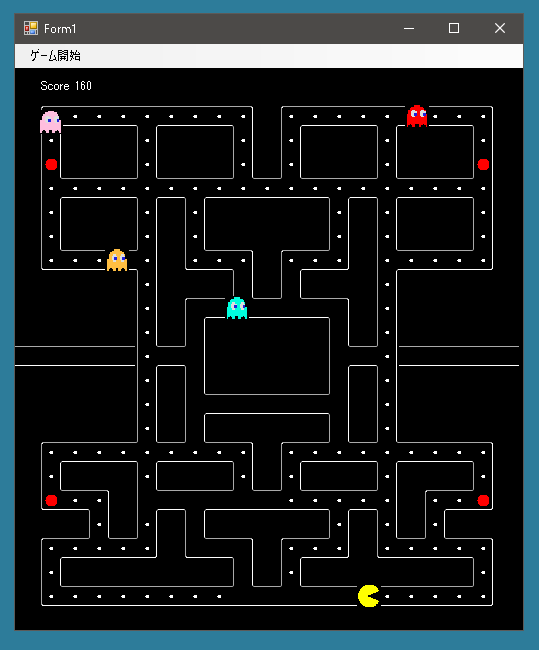
今回はパックマンもどきをつくります。
Contents
フィールド上に通路をつくる
最初にフィールドをつくります。
フィールド上の通路を「、┐、┘、└、┬、┤、┴、├、│、─、┼」を使って表すと以下のようになります。
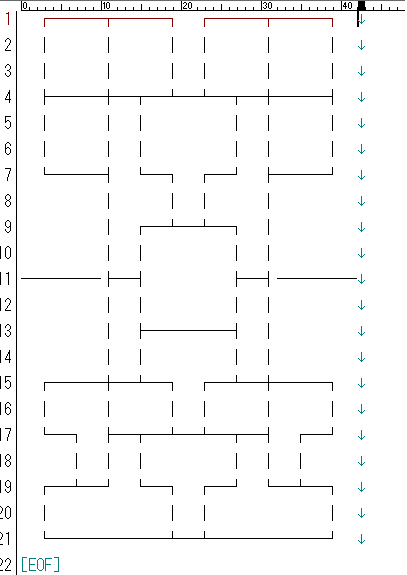
そして画像ファイルとして以下のようなものを用意しておきます。これらをつかってフィールドをつくります。











画像のサイズは縦横ともに32ピクセルです。
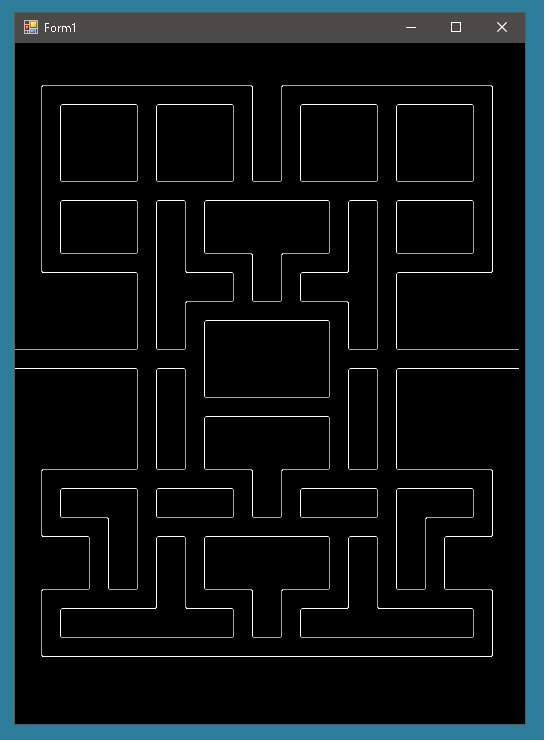
ではさっそくプログラムをみてみましょう。
これは最初に示した通路を文字列化したものです。
|
1 2 3 4 5 6 7 8 9 10 11 12 13 14 15 16 17 18 19 20 21 22 23 24 25 26 27 28 29 30 31 32 33 34 35 36 37 |
public partial class Form1 : Form { // フィールドの左上の座標 const int FIELD_POSITION_X = 0; const int FIELD_POSITION_Y = 40; // セルの幅と高さ const int CELL_WIDTH = 24; const int CELL_HEIGHT = 24; // 縦横のセルの数 const int CELL_WIDTH = 24; const int CELL_HEIGHT = 24; // フィールドは21列21行 string row01 = " ┌───┬───┐ ┌───┬───┐ "; string row02 = " │ │ │ │ │ │ "; string row03 = " │ │ │ │ │ │ "; string row04 = " ├───┼─┬─┴─┴─┬─┼───┤ "; string row05 = " │ │ │ │ │ │ "; string row06 = " │ │ │ │ │ │ "; string row07 = " └───┤ └─┐ ┌─┘ ├───┘ "; string row08 = " │ │ │ │ "; string row09 = " │ ┌─┴─┴─┐ │ "; string row10 = " │ │ │ │ "; string row11 = "─────├─┤ ├─┤─────"; string row12 = " │ │ │ │ "; string row13 = " │ ├─────┤ │ "; string row14 = " │ │ │ │ "; string row15 = " ┌───┼─┴─┐ ┌─┴─┼───┐ "; string row16 = " │ │ │ │ │ │ "; string row17 = " └─┐ ├─┬─┴─┴─┬─┤ ┌─┘ "; string row18 = " │ │ │ │ │ │ "; string row19 = " ┌─┴─┘ └─┐ ┌─┘ └─┴─┐ "; string row20 = " │ │ │ │ "; string row21 = " └───────┴─┴───────┘ "; } |
OnPaintメソッドが呼ばれたら通路を表示させます。
|
1 2 3 4 5 6 7 8 |
public partial class Form1 : Form { protected override void OnPaint(PaintEventArgs e) { DrawMaze(e.Graphics); base.OnPaint(e); } } |
DrawMazeメソッドは通路を描画するためのメソッドです。各セルに対応するイメージと矩形を取得して通路を表示させています。
|
1 2 3 4 5 6 7 8 9 10 11 12 13 14 15 16 17 18 19 20 21 22 |
public partial class Form1 : Form { void DrawMaze(Graphics g) { this.BackColor = Color.Black; for(int y = 0; y < FIELD_ROW; y++) { for(int x = 0; x < FIELD_COLUM; x++) { Rectangle rect = GetMazeCell(x, y); Image image = GetCellImage(x, y); if(image != null) { // 画像の元のサイズは32ピクセル g.DrawImage(image, rect, new Rectangle(0, 0, 32, 32), GraphicsUnit.Pixel); } } } } } |
GetMazeCellメソッドは通路を構成するひとつひとつの画像が表示される矩形を取得するためのものです。
|
1 2 3 4 5 6 7 |
public partial class Form1 : Form { Rectangle GetMazeCell(int colum, int row) { return new Rectangle(new Point(FIELD_POSITION_X + colum * CELL_WIDTH, FIELD_POSITION_Y + row * CELL_HEIGHT), new Size(CELL_WIDTH, CELL_HEIGHT)); } } |
通路のイメージを取得する
描画するイメージは画像ファイルをリソースとして追加して、これを使います。
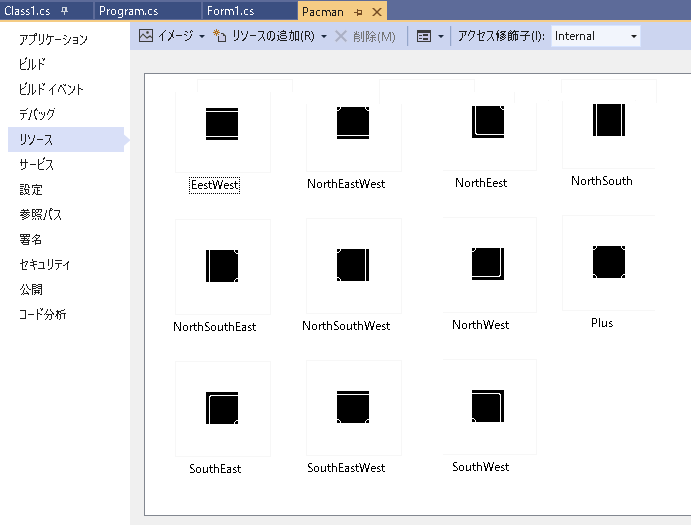
|
1 2 3 4 5 6 7 8 9 10 11 12 13 14 15 16 |
public partial class Form1 : Form { Image Plus = Properties.Resources.Plus; Image NorthSouthEast = Properties.Resources.NorthSouthEast; Image NorthSouthWest = Properties.Resources.NorthSouthWest; Image SouthEastWest = Properties.Resources.SouthEastWest; Image NorthEastWest = Properties.Resources.NorthEastWest; Image NorthEest = Properties.Resources.NorthEest; Image NorthWest = Properties.Resources.NorthWest; Image SouthEast = Properties.Resources.SouthEast; Image SouthWest = Properties.Resources.SouthWest; Image NorthSouth = Properties.Resources.NorthSouth; Image EestWest = Properties.Resources.EestWest; } |
GetCellImageメソッドは各セルに対応するイメージを取得するためのメソッドです。
|
1 2 3 4 5 6 7 8 9 10 11 12 13 14 15 16 17 18 19 20 21 22 23 24 25 26 27 28 29 30 31 32 33 34 35 36 37 38 39 40 41 42 43 44 45 46 47 48 49 50 51 52 53 54 55 56 57 58 59 60 61 62 63 64 65 66 67 68 69 70 71 72 73 74 75 76 77 78 79 |
public partial class Form1 : Form { Image GetCellImage(int colum, int row) { string str = ""; if(row == 0) str = row01.Substring(colum, 1); if(row == 1) str = row02.Substring(colum, 1); if(row == 2) str = row03.Substring(colum, 1); if(row == 3) str = row04.Substring(colum, 1); if(row == 4) str = row05.Substring(colum, 1); if(row == 5) str = row06.Substring(colum, 1); if(row == 6) str = row07.Substring(colum, 1); if(row == 7) str = row08.Substring(colum, 1); if(row == 8) str = row09.Substring(colum, 1); if(row == 9) str = row10.Substring(colum, 1); if(row == 10) str = row11.Substring(colum, 1); if(row == 11) str = row12.Substring(colum, 1); if(row == 12) str = row13.Substring(colum, 1); if(row == 13) str = row14.Substring(colum, 1); if(row == 14) str = row15.Substring(colum, 1); if(row == 15) str = row16.Substring(colum, 1); if(row == 16) str = row17.Substring(colum, 1); if(row == 17) str = row18.Substring(colum, 1); if(row == 18) str = row19.Substring(colum, 1); if(row == 19) str = row20.Substring(colum, 1); if(row == 20) str = row21.Substring(colum, 1); if(row == 21) str = row22.Substring(colum, 1); if(row == 22) str = row23.Substring(colum, 1); if(row == 23) str = row24.Substring(colum, 1); if(str == "─") return EestWest; else if(str == "│") return NorthSouth; else if(str == "┐") return SouthWest; else if(str == "┌") return SouthEast; else if(str == "┘") return NorthWest; else if(str == "└") return NorthEest; else if(str == "┬") return SouthEastWest; else if(str == "┤") return NorthSouthWest; else if(str == "┴") return NorthEastWest; else if(str == "├") return NorthSouthEast; else if(str == "┼") return Plus; return null; } } |
