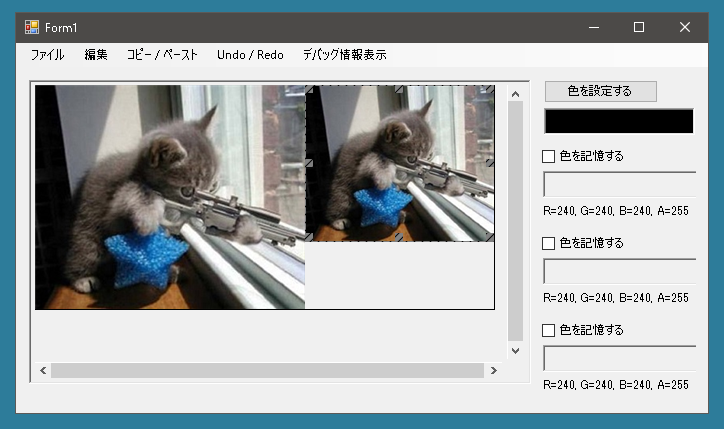
ドラッグ&ドロップでファイルを開く
自作イメージエディタを使いやすく改良します。メニューのファイルを開くからダイアログでファイルを選ぶだけでなく開きたいファイルをドラッグするだけで開けるようにできると便利です。そのようにしてみましょう。
|
1 2 3 4 5 6 7 8 9 10 11 12 13 14 15 16 17 18 19 20 21 22 23 24 25 26 27 28 29 30 31 32 33 34 |
public partial class Form1 : Form { public Form1() { InitializeComponent(); this.AllowDrop = true; } private void Form1_DragOver(object sender, DragEventArgs e) { if(e.Data.GetDataPresent(DataFormats.FileDrop)) e.Effect = DragDropEffects.All; else e.Effect = DragDropEffects.None; } private void Form1_DragDrop(object sender, DragEventArgs e) { if(e.Data.GetDataPresent(DataFormats.FileDrop)) { string[] filepath = (string[])e.Data.GetData(DataFormats.FileDrop); if(filepath.Length == 1) { if(userControlImage1.LoadImageFile(filepath[0])) { filePath = filepath[0]; userControlImage1.EditMode = EditMode.Selection; } else MessageBox.Show("これは画像ファイルではありません", "エラー", MessageBoxButtons.OK, MessageBoxIcon.Error); } } } } |
全選択と選択解除
お気に入りの画像ファイルをふたつ並べるような使い方をするときのために自動的に横、または縦に並べてペーストできるようにします。
画像をコピペするときは全部まるごとコピーすることが多いので(個人的には…)、Ctrl+Aで全部選択ができるようにします。
|
1 2 3 4 5 6 7 |
public partial class Form1 : Form { private void SelectAllMenuItem_Click(object sender, EventArgs e) { userControlImage1.SelectAll(); } } |
|
1 2 3 4 5 6 7 8 9 10 11 12 13 14 |
public partial class UserControlImage : UserControl { public void SelectAll() { this.UniteBitmapRectangle(new Point(0, 0)); BitmapRectangle = new BitmapRectangle(new Bitmap(Bitmap), new Rectangle(0, 0, Bitmap.Width, Bitmap.Height)); CreateBlankBitmap(new Rectangle(0, 0, Bitmap.Width, Bitmap.Height)); Bitmap bitmap = DrawBoderRectangle(Bitmap); ShowBitmap(bitmap); bitmap.Dispose(); } } |
また範囲選択されている場合は選択されていない部分をクリックすると選択解除できるのですが、全部選択しているとこれができないのでEscキーを押すと選択解除できるようにします。
ClearBitmapRectangleメソッドは引数がtrueであれば移動中の画像をそのまま一体化させます。falseであれば破棄します。
|
1 2 3 4 5 6 7 8 9 10 11 12 13 14 |
public partial class Form1 : Form { protected override bool ProcessCmdKey(ref Message msg, Keys keyData) { if(keyData == Keys.Escape) { userControlImage1.ClearBitmapRectangle(true); return true; } // ほかにもあれば登録する return base.ProcessCmdKey(ref msg, keyData); } } |
|
1 2 3 4 5 6 7 8 9 10 11 12 13 14 15 16 17 |
public partial class UserControlImage : UserControl { public void ClearBitmapRectangle(bool doesUnite) { if(doesUnite) { UniteBitmapRectangle(new Point()); ShowBitmap(Bitmap); } else ClearBitmapRectangle(); isMouseDown = false; isMouseDownForMove = false; isMouseDownForSizeChange = false; } } |
ペーストをする場所を指定する
さて本題のすでに存在する画像のとなりにペーストする方法を考えます。
最初にメニューをつくります。
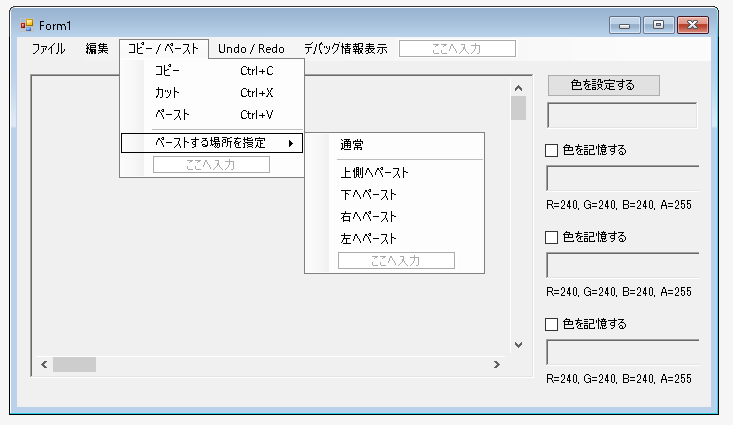
|
1 2 3 4 5 6 7 8 9 10 11 12 13 14 15 16 17 18 19 20 21 22 23 24 25 26 27 28 29 30 31 32 33 34 35 36 37 38 39 40 41 42 43 44 45 46 47 48 49 |
public partial class Form1 : Form { private void PasteDefaultMenuItem_Click(object sender, EventArgs e) { userControlImage1.PasteMode1 = PasteMode1.Default; } private void PasteUpperSideMenuItem_Click(object sender, EventArgs e) { userControlImage1.PasteMode1 = PasteMode1.UpperSide; } private void PasteUnderSideMenuItem_Click(object sender, EventArgs e) { userControlImage1.PasteMode1 = PasteMode1.UnderSide; } private void PasteLeftSideMenuItem_Click(object sender, EventArgs e) { userControlImage1.PasteMode1 = PasteMode1.LeftSide; } private void PasteRightSideMenuItem_Click(object sender, EventArgs e) { userControlImage1.PasteMode1 = PasteMode1.RightSide; } private void CopyPasteMenuItem_DropDownOpening(object sender, EventArgs e) { PasteMode1 mode = userControlImage1.PasteMode1; PasteDefaultMenuItem.Checked = false; PasteLeftSideMenuItem.Checked = false; PasteRightSideMenuItem.Checked = false; PasteUpperSideMenuItem.Checked = false; PasteUnderSideMenuItem.Checked = false; if(mode == PasteMode1.Default) PasteDefaultMenuItem.Checked = true; if(mode == PasteMode1.LeftSide) PasteLeftSideMenuItem.Checked = true; if(mode == PasteMode1.RightSide) PasteRightSideMenuItem.Checked = true; if(mode == PasteMode1.UpperSide) PasteUpperSideMenuItem.Checked = true; if(mode == PasteMode1.UnderSide) PasteUnderSideMenuItem.Checked = true; } } |
|
1 2 3 4 5 6 7 8 9 |
public partial class UserControlImage : UserControl { public PasteMode1 PasteMode1 { get; set; } = PasteMode1.Default; } |
これはすでに存在する画像のとなりにペーストするメソッドです。
ペーストするとビットマップのサイズが大きくなるのではじめに大きなサイズのビットマップを用意します。最終的な幅と高さはすでにある画像とペーストする画像のサイズから求めることができます。
|
1 2 3 4 5 6 7 8 9 10 11 12 13 14 15 16 17 18 19 20 21 22 23 24 25 26 27 28 29 30 31 32 33 34 35 36 37 38 39 40 41 42 43 44 45 46 47 48 49 50 51 52 53 54 55 56 57 58 59 60 61 62 63 64 65 66 67 68 69 70 71 72 |
public partial class UserControlImage : UserControl { public void PasteImage() { if(!Clipboard.ContainsImage()) return; if(BitmapRectangle != null) UniteBitmapRectangle(new Point(0, 0)); Bitmap image = (Bitmap)Clipboard.GetDataObject().GetData("System.Drawing.Bitmap"); PasteImage0(image); } public void PasteImage0(Bitmap image) { int oldWidth = Bitmap.Width; int oldHeight = Bitmap.Height; if(PasteMode1 == PasteMode1.Default) BitmapRectangle = new BitmapRectangle(image, new Rectangle(new Point(ScrollBarPosX, ScrollBarPosY), image.Size)); if(PasteMode1 == PasteMode1.UnderSide) BitmapRectangle = new BitmapRectangle(image, new Rectangle(new Point(0, Bitmap.Height), image.Size)); if(PasteMode1 == PasteMode1.RightSide) BitmapRectangle = new BitmapRectangle(image, new Rectangle(new Point(Bitmap.Width, 0), image.Size)); if(PasteMode1 == PasteMode1.LeftSide || PasteMode1 == PasteMode1.UpperSide) BitmapRectangle = new BitmapRectangle(image, new Rectangle(new Point(0, 0), image.Size)); int newWidth = 0; int newHeight = 0; if(PasteMode1 == PasteMode1.LeftSide || PasteMode1 == PasteMode1.RightSide) { newWidth = oldWidth + image.Size.Width; newHeight = oldHeight; if(oldHeight < image.Size.Height) newHeight = image.Size.Height; } if(PasteMode1 == PasteMode1.UpperSide || PasteMode1 == PasteMode1.UnderSide) { newHeight = oldHeight + image.Size.Height; newWidth = oldWidth; if(oldWidth < image.Size.Width) newWidth = image.Size.Width; } if(PasteMode1 == PasteMode1.Default) { newWidth = oldWidth; newHeight = oldHeight; if(oldWidth < image.Size.Width) newWidth = image.Size.Width; if(oldHeight < image.Size.Height) newHeight = image.Size.Height; } Bitmap newBitmap = new Bitmap(newWidth, newHeight); Graphics g = Graphics.FromImage(newBitmap); if(PasteMode1 == PasteMode1.RightSide || PasteMode1 == PasteMode1.UnderSide || PasteMode1 == PasteMode1.Default) g.DrawImage(Bitmap, new Point(0, 0)); if(PasteMode1 == PasteMode1.LeftSide) g.DrawImage(Bitmap, new Point(BitmapRectangle.Width, 0)); if(PasteMode1 == PasteMode1.UpperSide) g.DrawImage(Bitmap, new Point(0, BitmapRectangle.Height)); g.Dispose(); Bitmap = newBitmap; this.InvalidatePictureBox(); } } |
