Windowsの場合、PrtSc キーを使うと画面全体のキャプチャーができます。またAlt + PrtSc キーを使えばアクティブウインドウをキャプチャーすることができます。
あとはペイントを起動して貼り付ければファイルとして保存することができるのですが、何回も繰り返すときは地味に面倒くさいです。そこで簡単にできるようにアプリを自作することにしました。作らなくてもフリーソフトが多数あるのですが、勉強のために車輪の再発明をやってみます。車輪は車輪でも四角い車輪かも・・・
まずユーザーに保存するフォルダを設定させます。あとはPrtSc キーでキャプチャしたらペイントを起動しなくてもアプリのボタンをおせばファイルとして保存されます。
クリップボードのデータがImageかどうか確認して、あとはImage.Saveメソッドで保存しています。
どのような名前で保存されるのかがわかるようにしています。また保存先のフォルダに簡単にアクセスできるようにボタンを配置しています。
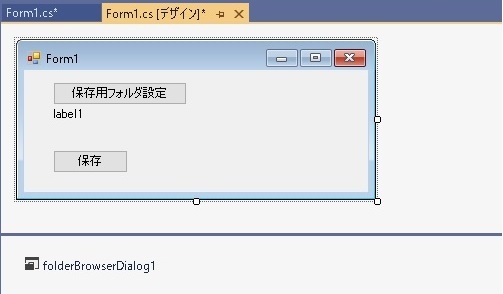
|
1 2 3 4 5 6 7 8 9 10 11 12 13 14 15 16 17 18 19 20 21 22 23 24 25 26 27 28 29 30 31 32 33 34 35 36 37 38 39 40 41 42 43 44 45 46 47 48 49 50 51 52 53 54 |
public partial class Form1 : Form { public Form1() { InitializeComponent(); } int i = 0; string saveFolderPath; string saveFilePath; private void buttonFolder_Click(object sender, EventArgs e) { if (folderBrowserDialog1.ShowDialog() == DialogResult.OK) { saveFolderPath = folderBrowserDialog1.SelectedPath; saveFilePath = String.Format("{0}\\{1}.jpg", saveFolderPath, i); label1.Text = saveFilePath; } } private void buttonOpenFolder_Click(object sender, EventArgs e) { if (!System.IO.Directory.Exists(saveFolderPath)) { MessageBox.Show("保存先フォルダが適切ではありません。"); return; } System.Diagnostics.Process.Start(saveFolderPath); } private void buttonSave_Click(object sender, EventArgs e) { if(!System.IO.Directory.Exists(saveFolderPath)) { MessageBox.Show("保存先フォルダが適切ではありません。"); return; } if (Clipboard.ContainsImage()) { Image image = Clipboard.GetImage(); image.Save(saveFilePath, System.Drawing.Imaging.ImageFormat.Jpeg); image.Dispose(); i++; saveFilePath = String.Format("{0}\\{1}.jpg", saveFolderPath, i); label1.Text = saveFilePath; } else { MessageBox.Show("クリップボードにあるのは画像ではありません"); } } } |
これではちょっと早く終わりすぎなので、もうちょっと手を加えてみることにします。
保存できるのがjpeg形式だけでは面白くないので、もっと他にも選べるようにします。
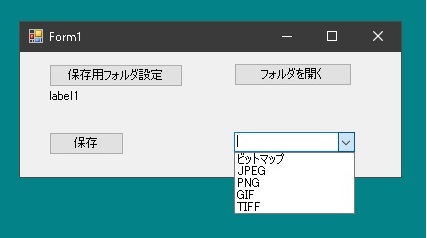
|
1 2 3 4 5 6 7 8 9 10 11 12 13 14 15 16 17 18 19 20 21 22 23 24 25 26 27 28 29 30 31 32 33 34 35 36 37 38 39 40 41 42 43 44 45 46 47 48 49 50 51 52 53 54 55 56 57 58 59 60 61 62 63 64 65 66 67 68 69 70 71 72 73 74 75 76 77 78 79 80 81 82 83 84 85 86 87 88 89 90 91 92 93 94 95 96 97 |
public partial class Form1 : Form { public Form1() { InitializeComponent(); comboBox1.Items.Clear(); foreach (string str in formats) { comboBox1.Items.Add(str); } comboBox1.SelectedIndex = 1; } string[] formats = { "ビットマップ", "JPEG", "PNG", "GIF", "TIFF" }; private void comboBox1_SelectionChangeCommitted(object sender, EventArgs e) { if (comboBox1.SelectedIndex == 0) saveFilePath = String.Format("{0}\\{1}.bmp", saveFolderPath, i); if (comboBox1.SelectedIndex == 1) saveFilePath = String.Format("{0}\\{1}.jpg", saveFolderPath, i); if (comboBox1.SelectedIndex == 2) saveFilePath = String.Format("{0}\\{1}.png", saveFolderPath, i); if (comboBox1.SelectedIndex == 3) saveFilePath = String.Format("{0}\\{1}.gif", saveFolderPath, i); if (comboBox1.SelectedIndex == 4) saveFilePath = String.Format("{0}\\{1}.tiff", saveFolderPath, i); label1.Text = saveFilePath; } private void buttonFolder_Click(object sender, EventArgs e) { if (folderBrowserDialog1.ShowDialog() == DialogResult.OK) { saveFolderPath = folderBrowserDialog1.SelectedPath; if (comboBox1.SelectedIndex == 0) saveFilePath = String.Format("{0}\\{1}.bmp", saveFolderPath, i); if (comboBox1.SelectedIndex == 1) saveFilePath = String.Format("{0}\\{1}.jpg", saveFolderPath, i); if (comboBox1.SelectedIndex == 2) saveFilePath = String.Format("{0}\\{1}.png", saveFolderPath, i); if (comboBox1.SelectedIndex == 3) saveFilePath = String.Format("{0}\\{1}.gif", saveFolderPath, i); if (comboBox1.SelectedIndex == 4) saveFilePath = String.Format("{0}\\{1}.tiff", saveFolderPath, i); label1.Text = saveFilePath; } } private void buttonSave_Click(object sender, EventArgs e) { if(!System.IO.Directory.Exists(saveFolderPath)) { MessageBox.Show("保存先フォルダが適切ではありません。"); return; } if (Clipboard.ContainsImage()) { Image image = Clipboard.GetImage(); if (comboBox1.SelectedIndex == 0) image.Save(saveFilePath, System.Drawing.Imaging.ImageFormat.Bmp); if (comboBox1.SelectedIndex == 1) image.Save(saveFilePath, System.Drawing.Imaging.ImageFormat.Jpeg); if (comboBox1.SelectedIndex == 2) image.Save(saveFilePath, System.Drawing.Imaging.ImageFormat.Png); if (comboBox1.SelectedIndex == 3) image.Save(saveFilePath, System.Drawing.Imaging.ImageFormat.Gif); if (comboBox1.SelectedIndex == 4) image.Save(saveFilePath, System.Drawing.Imaging.ImageFormat.Tiff); image.Dispose(); i++; if (comboBox1.SelectedIndex == 0) saveFilePath = String.Format("{0}\\{1}.bmp", saveFolderPath, i); if (comboBox1.SelectedIndex == 1) saveFilePath = String.Format("{0}\\{1}.jpg", saveFolderPath, i); if (comboBox1.SelectedIndex == 2) saveFilePath = String.Format("{0}\\{1}.png", saveFolderPath, i); if (comboBox1.SelectedIndex == 3) saveFilePath = String.Format("{0}\\{1}.gif", saveFolderPath, i); if (comboBox1.SelectedIndex == 4) saveFilePath = String.Format("{0}\\{1}.tiff", saveFolderPath, i); label1.Text = saveFilePath; } else { MessageBox.Show("クリップボードにあるのは画像ではありません"); } } } |
これなら他の形式でも保存ができるようになります。
