前回は中央に描画された立方体だけを移動したり回転させましたが、今回は立方体だけでなく視点も動かしてみます。そしてそれぞれがどのような状態にあるのか値も表示させることにします。
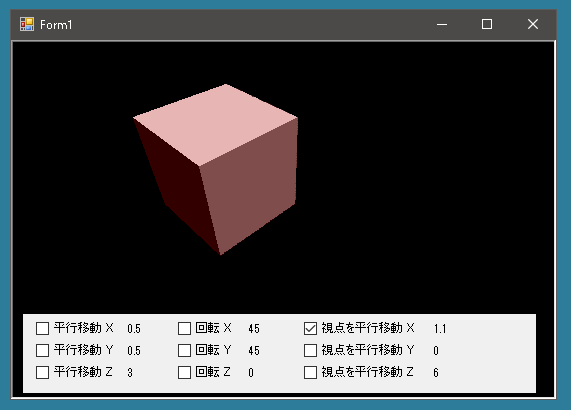
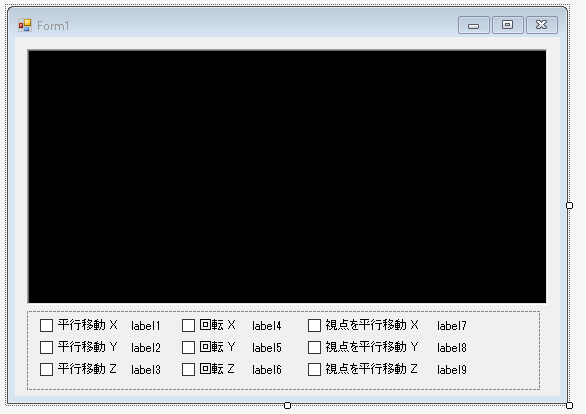
|
1 2 3 4 5 6 7 8 9 10 11 12 13 14 15 16 17 18 19 20 21 22 23 24 25 26 27 28 29 30 31 32 33 34 35 36 37 38 39 40 41 42 43 44 45 46 47 48 49 50 51 52 53 54 55 56 57 58 59 60 61 62 63 64 65 66 67 68 69 70 71 72 73 74 75 76 77 78 79 80 81 82 83 84 85 86 87 88 89 90 91 92 93 94 95 96 97 98 99 100 101 102 103 104 105 106 107 108 109 110 111 112 113 114 115 116 117 118 119 120 121 122 123 124 125 126 127 128 129 130 131 132 133 134 135 136 137 138 139 140 141 142 143 144 145 146 147 148 149 150 151 152 153 154 155 156 157 158 159 160 161 162 163 164 165 166 167 168 169 170 171 172 173 174 175 176 177 178 179 180 181 182 183 184 185 186 187 188 189 190 191 192 193 194 195 196 197 198 199 200 201 202 203 204 205 206 207 208 209 |
public partial class Form1 : Form { public Form1() { InitializeComponent(); // オブジェクトの状態を表示する(後述) ShowLabel(); } // 視点のX座標 float EyeX { get { return eyeX0; } set { eyeX0 = (float)Math.Round(value, 2, MidpointRounding.AwayFromZero); } } float eyeX0 = 0; // 視点のY座標 float EyeY { get { return eyeY0; } set { eyeY0 = (float)Math.Round(value, 2, MidpointRounding.AwayFromZero); } } float eyeY0 = 0; // 視点のZ座標 float EyeZ { get { return eyeZ0; } set { eyeZ0 = (float)Math.Round(value, 2, MidpointRounding.AwayFromZero); } } float eyeZ0 = 0; // 立方体の中心のX座標 float X { get { return x0; } set { x0 = (float)Math.Round(value, 2, MidpointRounding.AwayFromZero); } } float x0 = 0; // 立方体の中心のY座標 float Y { get { return y0; } set { y0 = (float) Math.Round(value, 2, MidpointRounding.AwayFromZero); } } float y0 = 0; // 立方体の中心のZ座標 float Z { get { return z0; } set { z0 = (float)Math.Round(value, 2, MidpointRounding.AwayFromZero); } } float z0 = 0; // X軸を中心に回転させる角度 float RotateX { get { return rx0; } set { if(value < 0) value += 360; rx0 = value % 360; } } float rx0 = 0; // Y軸を中心に回転させる角度 float RotateY { get { return ry0; } set { if(value< 0) value += 360; ry0 = value % 360; } } float ry0 = 0; // Z軸を中心に回転させる角度 float RotateZ { get { return rz0; } set { if(value < 0) value += 360; rz0 = value % 360; } } float rz0 = 0; void OnUp() { if(checkBoxTranslateX.Checked) X += 0.1f; if(checkBoxTranslateY.Checked) Y += 0.1f; if(checkBoxTranslateZ.Checked) Z -= 0.1f; if(checkBoxRotateX.Checked) RotateX += 5; if(checkBoxRotateY.Checked) RotateY += 5; if(checkBoxRotateZ.Checked) RotateZ += 5; if(checkBoxEyeX.Checked) EyeX += 0.1f; if(checkBoxEyeY.Checked) EyeY += 0.1f; if(checkBoxEyeZ.Checked) EyeZ += 0.1f; ShowLabel(); glControl.Refresh(); } void OnDown() { if(checkBoxTranslateX.Checked) X -= 0.1f; if(checkBoxTranslateY.Checked) Y -= 0.1f; if(checkBoxTranslateZ.Checked) Z += 0.1f; if(checkBoxRotateX.Checked) RotateX -= 5; if(checkBoxRotateY.Checked) RotateY -= 5; if(checkBoxRotateZ.Checked) RotateZ -= 5; if(checkBoxEyeX.Checked) EyeX -= 0.1f; if(checkBoxEyeY.Checked) EyeY -= 0.1f; if(checkBoxEyeZ.Checked) EyeZ -= 0.1f; ShowLabel(); glControl.Refresh(); } void ShowLabel() { labelTranslateX.Text = X.ToString(); labelTranslateY.Text = Y.ToString(); labelTranslateZ.Text = Z.ToString(); labelRotateX.Text = RotateX.ToString(); labelRotateY.Text = RotateY.ToString(); labelRotateZ.Text = RotateZ.ToString(); labelEyeX.Text = EyeX.ToString(); labelEyeY.Text = EyeY.ToString(); labelEyeZ.Text = EyeZ.ToString(); } void SetInitSight() { EyeX = 0f; EyeY = 0f; EyeZ = 6f; // 視界の設定 Vector3 eye = new Vector3(EyeX, EyeY, EyeZ); Vector3 target = new Vector3(0, 0, 1); Vector3 up = new Vector3(0, 1, 0); Matrix4 look = Matrix4.LookAt(eye, target, up); GL.LoadMatrix(ref look); } private void glControlEx1_Paint(object sender, PaintEventArgs e) { GL.Clear(ClearBufferMask.ColorBufferBit | ClearBufferMask.DepthBufferBit); // 視点を変更する SetSight(EyeX, EyeY, EyeZ); // 立方体を描画 DrawCube(X, Y, Z, RotateX, RotateY, RotateZ); Lighting(); glControl.SwapBuffers(); } } |
それ以外は前回と変更ありません。
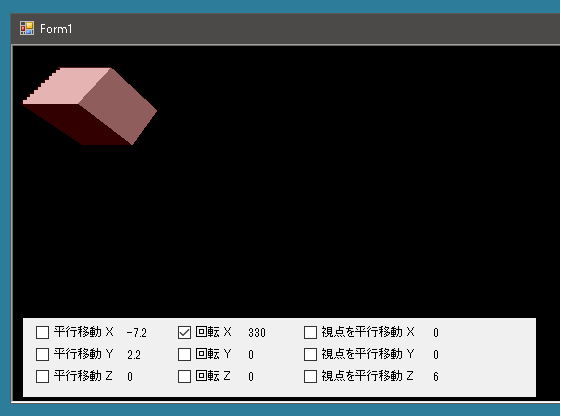
立方体を視界の端のほうへ移動させると立方体らしく見えなくなります。人間の視界とこの描画方法には異なる部分があるからです。

void SetInitSight()メソッドが2回宣言されており、エラーがでます。